Are you still using handwritten notes?
The Context
I am big on taking notes.
A while ago I realized that trusting my memory was a losing proposition. It would only cause me to forget more.
I have decent handwriting. And I love handwritten notes. It feels great. There's something primal about the experience of pen on paper. Pencil feels even better. Like hugging a sibling rather than a cousin.
But there's a rub.
Try looking for that note you took about the time someone told you about a really cool text editor.
Still flipping through pages?
Or maybe you're looking for the notebook from 2015?
The Transition
Enter 2018.
About 2 years ago I stopped taking handwritten notes. It was a tough change for me. I have a stupendous collection of writing instruments staring me in the face everytime I go looking for the stapler on my stationary shelf. Will they ever be used? To sign a check, maybe?
The Purpose
The reason I stopped taking handwritten notes is that I realized they failed in their purpose.
The purpose of taking notes is to be able to refer to them when your brain (aka your memory) fails you.
But how can you really refer to your notes if you can't use the concept of search that the electronic world has made us so accustomed to?
The Future
I've been using the Sublime editor to take notes for about 2 years. The notes are in plain text (unlike Microsoft Word, which is a proprietary format that is hard to search outside of the Microsoft universe).
I'm sure there are many good text editors. I like Brackets, partly due to their integration with Adobe Experience Manager (AEM). But I digress. This isn't about AEM.
Sublime allows me to pick a folder and then search all files. The results are presented as shown in the screenshot here.
I organize my notes by date and organize them by macro subject (work, personal, etc.).
So, I just need to point Sublime to my work-related notes and provide the search string. In this case my search string was "history". (I was looking for notes relevant to being able to port AEM content history when doing an AEM upgrade. But I digress.)
As you can see, Sublime offers up results in a convenient format where you can see the matches in the context of the surrounding text. That's invaluable in determining a good match, which is always a human endeavor -- at least in early 2018.
I hope I've convinced you to relegate your writing instruments to your curio or the attic. Or maybe I've given you some food for thought. Either way, thanks for reading.
Happy writing. Um. I mean, happy typing.
Note: I used Skitch to pixelate (obscure) certain proprietary parts of the text in the image above.
I am big on taking notes.
A while ago I realized that trusting my memory was a losing proposition. It would only cause me to forget more.
I have decent handwriting. And I love handwritten notes. It feels great. There's something primal about the experience of pen on paper. Pencil feels even better. Like hugging a sibling rather than a cousin.
But there's a rub.
Try looking for that note you took about the time someone told you about a really cool text editor.
Still flipping through pages?
Or maybe you're looking for the notebook from 2015?
The Transition
Enter 2018.
About 2 years ago I stopped taking handwritten notes. It was a tough change for me. I have a stupendous collection of writing instruments staring me in the face everytime I go looking for the stapler on my stationary shelf. Will they ever be used? To sign a check, maybe?
The Purpose
The reason I stopped taking handwritten notes is that I realized they failed in their purpose.
The purpose of taking notes is to be able to refer to them when your brain (aka your memory) fails you.
But how can you really refer to your notes if you can't use the concept of search that the electronic world has made us so accustomed to?
The Future
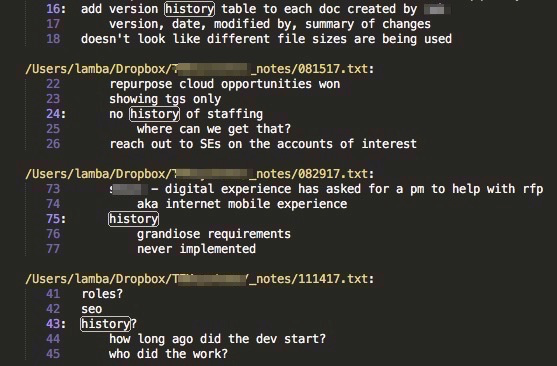 |
| Search results for "history" with context in Sublime editor |
I've been using the Sublime editor to take notes for about 2 years. The notes are in plain text (unlike Microsoft Word, which is a proprietary format that is hard to search outside of the Microsoft universe).
I'm sure there are many good text editors. I like Brackets, partly due to their integration with Adobe Experience Manager (AEM). But I digress. This isn't about AEM.
Sublime allows me to pick a folder and then search all files. The results are presented as shown in the screenshot here.
So, I just need to point Sublime to my work-related notes and provide the search string. In this case my search string was "history". (I was looking for notes relevant to being able to port AEM content history when doing an AEM upgrade. But I digress.)
As you can see, Sublime offers up results in a convenient format where you can see the matches in the context of the surrounding text. That's invaluable in determining a good match, which is always a human endeavor -- at least in early 2018.
I hope I've convinced you to relegate your writing instruments to your curio or the attic. Or maybe I've given you some food for thought. Either way, thanks for reading.
Happy writing. Um. I mean, happy typing.
Note: I used Skitch to pixelate (obscure) certain proprietary parts of the text in the image above.


I take notes also. Emacs Org Mode! Tag, filter, set deadlines, cycle tasks through states, make hierarchical notes and check lists - and much much more.
ReplyDeleteCool. Yes, Emacs is legendary. I use Sublime because it has syntax highlighting for most of the common file types for programming. Not sure if Emacs has that.
ReplyDelete