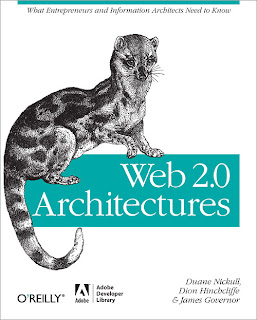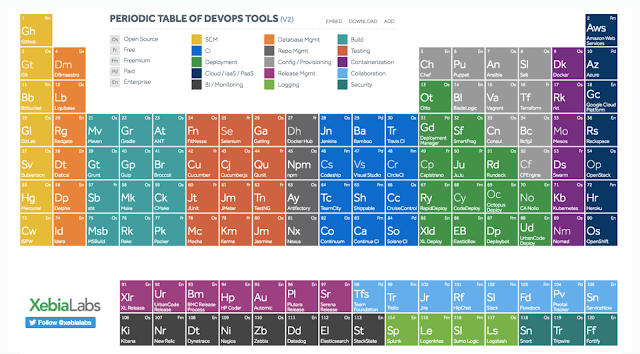Closet Shelving Installation

Our bedroom closets are pretty huge. I measured them at 6ft door width plus an extra 1ft on each of the insides for a total of 8ft width. The depth is 2ft and the height is 8ft. That's 128 cubic ft of space. Previously the shelving was only one layer of 1ft deep shelving, which certainly did not make adequate use of the space. I decided to use the Rubbermaid Fast Track wire closet organizer system. I started with a 7ft top rail that extended almost all the way across the top of the closet with just 6inches to spare on each side. Then I installed four 6ft uprights 1, 3, 5 and 7 ft from the left wall respectively. This ensures that the shelves have more than enough support. I used 79pound drywall anchors which I picked up at $14 for a pack of 50. So just over 3 anchors for a dollar. I stripped 3 anchors before realizing that I was using a shallow Phillips bit. Once I switched to a deep Phillips bit I did not strip a single anchor and they went in more easily. Also, I ended ...